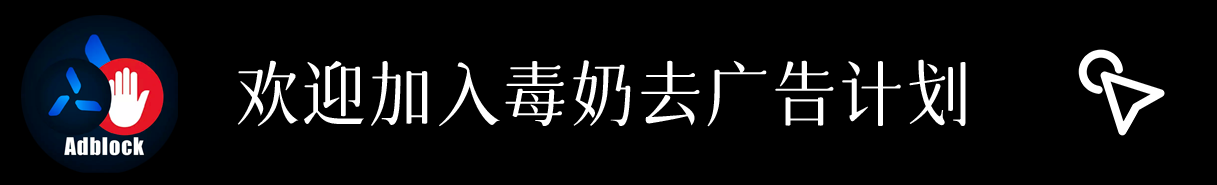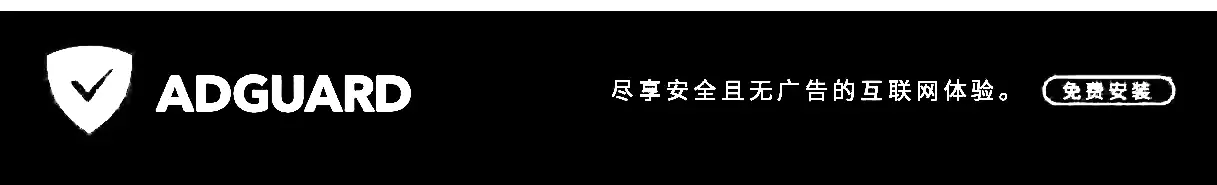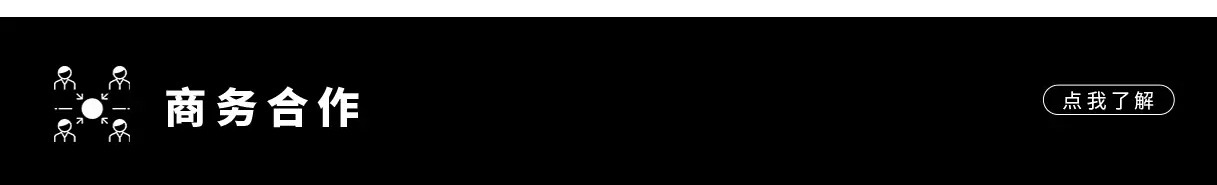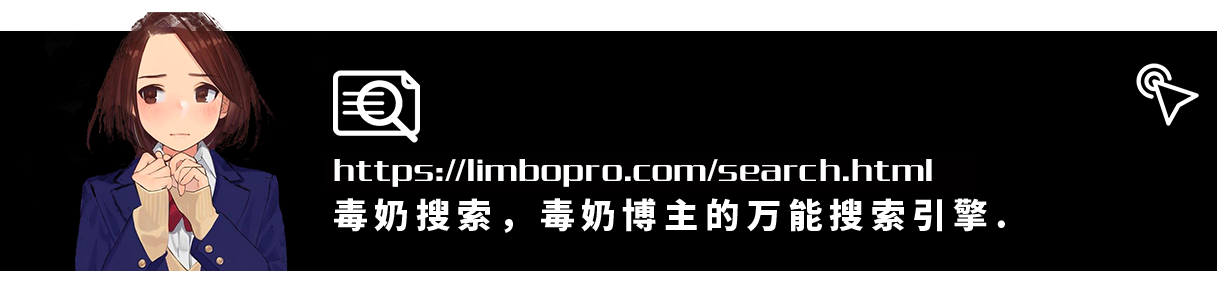I. 主理人序
2019年时,还是有GEOIP的;后来升级到了GEOIP2;利用NGINX的if特性,以及GEOIP2模块和GEOIP免费数据库(GeoLite2),判定来访用户国别,自动切换网站根目录;即可实现A/B站玩法;
用来绕过备案审查倒是不错的办法,中国用户访问是一个样,老外访问是一个样;博主最初的想法也只是想允许特定区域的IP访问其他根目录,而不对 Google Bot展示,后来增加了 User-Agent 的判定,方便很多,也限制了部分初学者访问;
II. 套了CDN需要获取用户真实IP
III. 下载GEOIP2数据库
参阅:GEOIP2(GeoLite2免费地理位置数据)数据库下载与自动更新
IV. 为NGINX安装GEOIP2模块(必要)
GEOIP2模块项目页:https://github.com/leev/ngx_http_geoip2_module;
源码下载发布页:https://github.com/leev/ngx_http_geoip2_module/releases;
下载并解压;
root@localhost:~/lnmp1.5# wget https://github.com/leev/ngx_http_geoip2_module/archive/refs/tags/3.3.tar.gz
root@localhost:~/lnmp1.5# tar -zxvf 3.3.tar.gz
root@localhost:~/lnmp1.5# cd ngx_http_geoip2_module-3.3
root@localhost:~/lnmp1.5/ngx_http_geoip2_module-3.3# tree
.
├── LICENSE
├── README.md
├── config
├── ngx_http_geoip2_module.c
└── ngx_stream_geoip2_module.c模块加装安装可参阅:从 Nginx 迁移至 OpenResty(升级、源码编译、加装额外模块)
GEOIP2模块安装官方示例如下:(假设你的是nginx原版)
wget http://nginx.org/download/nginx-VERSION.tar.gz
tar zxvf nginx-VERSION.tar.gz
cd nginx-VERSION
./configure --add-dynamic-module=~/lnmp1.5/ngx_http_geoip2_module-3.3
make
make installV. NGINX配置文件(HTTP块引用GEOIP2数据库)
配置NGINX配置文件:找到你的 域名配置文件如 /usr/local/nginx/conf/vhost/limbopro.com.conf ;在 http块 内添加(配置文件最顶部,server块上方;),其中数据库所在路径请以实际路径为准;
http {
## GEOIP2 国家
geoip2 /usr/share/GeoIP/GeoLite2-Country.mmdb {
$geoip2_Country_code country iso_code; #设置变量 获取国别代码赋予到变量
$geoip2_Country_name country names en; #设置变量 获取国别名称赋予到变量
}
## GEOIP2 城市
geoip2 /usr/share/GeoIP/GeoLite2-City.mmdb {
$geoip2_city_code country iso_code; #设置变量 获取城市代码 赋予到变量
$geoip2_city_name country names en; #设置变量 获取城市名称 赋予到变量
}
## GEOIP2 国家 自治系統
geoip2 /usr/share/GeoIP/GeoLite2-ASN.mmdb {
$geoip2_asn_name autonomous_system_organization; #设置变量 获取ASN名称
$geoip2_asn_code autonomous_system_number; #设置变量 获取ASN代码
}
## GEOIP2 国家禁止
map $geoip2_city_code $is_cn_country {
default yes; #默认都允许,RU不允许(俄罗斯联邦)
RU no;
}
server { # simple reverse-proxy
listen 80;
server_name domain2.com www.domain2.com;
access_log logs/domain2.access.log main;
# serve static files
location ~ ^/(images|javascript|js|css|flash|media|static)/ {
root /var/www/virtual/big.server.com/htdocs;
expires 30d;
}
# pass requests for dynamic content to rails/turbogears/zope, et al
location / {
proxy_pass http://127.0.0.1:8080;
}
}
}
找到你的 域名配置文件;在 server块 内添加,找到你的网站根目录 root /path/to/root(参考如下) ,其中数据库路径请以实际路径为准;
# 以下示例为当用户的客户端 $http_user_agent 值匹配到 `Opera Mini` 时,则 $mobile 的值被赋予为 1;
# $http_user_agent 为nginx 内置变量;返回当前发请求用户 的 User-Agent 值;
# ~ 为区分大小写的正则匹配
# ~* 不区分大小写的正则匹配
# 更多匹配示例搜索 location 正则匹配
map $http_user_agent $mobile {
default 0;
"~Opera Mini" 1;
}VI. A/B站玩法
server
{
...
add_header CITY-CODE $geoip2_city_code;
add_header CITY-NAMES $geoip2_city_name;
add_header autonomous_system_organization $geoip2_asn_name;
add_header autonomous_system_number $geoip2_asn_code;
## GEOIP2 判定与网站根目录切换
set $rootpath /home/wwwroot/typecho/; # 正常网站的网站根目录
if ($is_cn_country = no) {
set $rootpath /home/wwwroot/bak/; # 如果你的IP为俄罗斯联邦IP则你会访问到非正常网站根目录
...
}
VII. 禁止某个国家用户访问
如果你不想给俄罗斯人访问站点:
if ($geoip2_Country_code = RU){
return 403;
}更多国家:
if ($geoip2_Country_code = (RU|US|UK)){
return 403;
}VIII. 根据国别对用户进行限速
我们先配置 http 块;
##连接数限制
limit_conn_zone $binary_remote_addr zone=one:50m; #以客户端请求IP为测量变量
limit_conn_log_level notice; #日志级别 notice
limit_conn_status 503; #超出返回错误代码 503;可设置为任意 HTTP 代码
##刷新频率限制
limit_req_zone $binary_remote_addr zone=two:50m rate=1r/s; #请求频率1个/每秒
limit_req_log_level notice; #日志级别 notice
limit_req_status 503; #超出返回错误代码 503;可设置为任意 HTTP 代码在 server 或 location 块进行配置 或 if in location 生效:配置如下
## GEOIP2 静态资源下载限速
location ~ .*\.(epub|zip|woff2|mp4|mp3|pdf|mobi|epub|azw3)?$
{
set $max_rate 512k; #赋值最大下载速度 512K/s
if ($geoip2_Country_code ~* ^(HK|US|KR|JP|TW|SG|MO)$){ #如果不是在列的各国IP则
set $max_rate 128k; #重新对速率进行赋值
}
limit_req zone=two burst=1; #缓冲1个请求
limit_conn one 1; #1个连接数
limit_rate_after 1m; #在下载达到1兆时开始限速
limit_rate "$max_rate"; #对限速速度进行赋值
access_log off;
} IX. 根据 User-Agent 切换网站根目录
在 server 块内 if 块进行配置
## GEOIP2 判定与网站根目录切换
set $rootpath /home/wwwroot/typecho/;
if ($is_cn_country = no) {
set $rootpath /home/wwwroot/bak/;
}
if ($http_user_agent ~* "limbopro" ) {
set $rootpath /home/wwwroot/bak/;
}X. 附注
1.Nginx Geoip2 处理不同国家 (或城市) 的访问;
2.Nginx中if语句中的判断条件;
3.ngx_http_geoip2_module 源码;
4.Restricting Access by Geographical Location;
版权属于:毒奶
联系我们:https://limbopro.com/6.html
毒奶搜索:https://limbopro.com/search.html
毒奶导航:https://limbopro.com/daohang/index.html本文链接:https://limbopro.com/archives/15529.html
本文采用 CC BY-NC-SA 4.0 许可协议,转载或引用本文时请遵守许可协议,注明出处、不得用于商业用途!